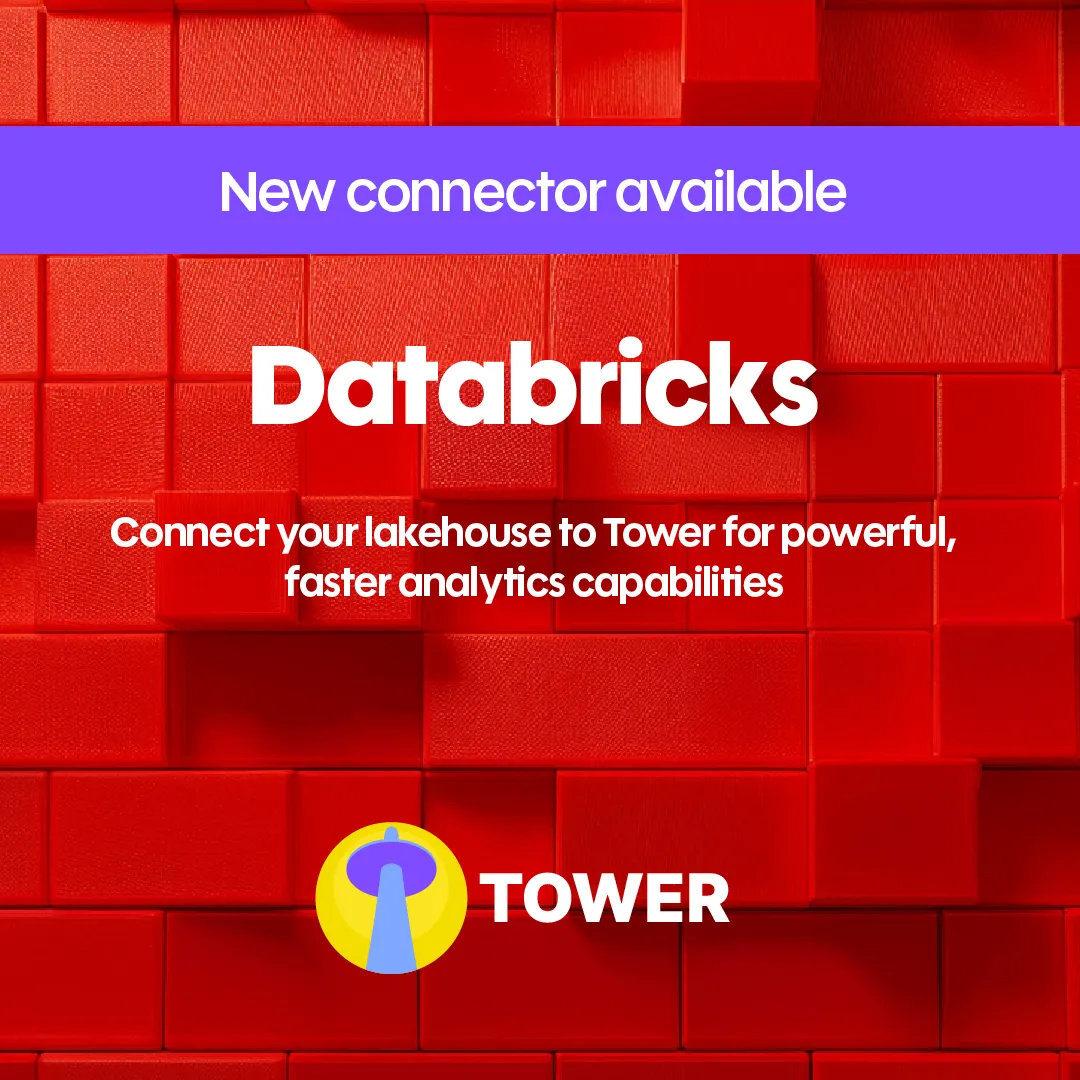Table of Contents
Tower Databricks Connector – Databricks to Dashboard in Minutes
Accelerate everything between a Databricks Delta table and an executive‑ready dashboard. The Tower Databricks Connector delivers an opinionated, automation‑first workflow: connect → classify → transform → define metrics → auto‑generate dashboards → monitor quality. Instead of stitching together ETL, semantic modeling, governance, and visualization tools, Tower compresses the entire lakehouse analytics lifecycle into a single adaptive surface.
Primary outcomes: faster time‑to‑insight, trusted metrics, resilient dashboards, and lower total cost vs. traditional BI + ETL + semantic layer sprawl.
Core value proposition: Turn raw Databricks Delta tables into governed, quality‑aware, semantic dashboards in minutes - not weeks - using automated semantics, suggested transformations, metric intent guidance, and proactive data quality monitoring.
At a Glance (Feature Snapshot)
| Capability | What It Delivers | Business Impact |
|---|---|---|
| Rapid Connection | Point Tower at Databricks (workspace URL, http_path, PAT) |
< 5 min onboarding |
| Automated Semantics | Type, role & pattern classification (temporal, currency, ID, categorical, geo) | Eliminates manual data modeling cycles |
| One‑Click Transform Suggestions | System proposes derived fields (growth rates, normalization, deltas) | Accelerates metric engineering |
| Metric Intent Prior to Dashboard | Define KPIs before generation | Removes rebuild churn |
| Auto Dashboard Scaffolding | Initial multi‑chart board built from metrics + semantics | Instant stakeholder visibility |
| Data Quality Rules & Alerts | Range, null, regex, drift, anomaly thresholds | Sustained trust & governance |
| Pushdown (Enterprise-only, planned) | Predicate + aggregation near data | Lower latency, cost efficiency |
| Snapshot + Scheduled Reload | Repeatable, reproducible analytic state | Stability + controlled evolution |
"Pushdown" will be available on the enterprise tier only. Semantics + quality + metric intent unify to reduce lakehouse analytics time-to-value.
Modern teams don’t need another passive mirror of their lakehouse; they need acceleration: instant structure, trustworthy metrics, governed adaptability, and automated quality. The Tower Databricks Connector plugs directly into existing Databricks Delta tables and moves you from exploration to curated, quality‑checked, executive dashboards dramatically faster than legacy BI build cycles.
In minutes: connect, explore, sample, classify with automated semantics, apply (or accept suggested) transformations, define the business metrics that matter, and generate a dashboard scaffold - reinforced by data quality rules that catch drift, outliers, and anomalies.
What You Can Do Right Now
The connector is engineered to make Databricks → analytics value production‑useful fast:
Connect & Explore
- Provide workspace parameters + token
- Enumerate databases and tables with quick row counts
- Pull light previews or larger working snapshots (configurable limits)
Automatic Semantics (Semantic Layer Auto‑Generation)
- Columns classified (types, temporal, categorical, identifiers, geo, monetary, etc.)
- Basic normalization & cleaning applied automatically for recognized semantic types
- Semantics persist through subsequent transformations
Guided & One‑Click Transformations (AI‑Suggested)
- System suggests high‑value derived fields (e.g. growth deltas, rate normalization)
- Accept and apply in a click; semantics realign automatically
- Build your own transformations when needed; no lock‑in
Pre‑Dashboard Metric Intent Customization
- Define or refine target metrics before generating the initial dashboard scaffold
- Influence chart intent (comparison, time series, distribution, segmentation) up front
- Prevents the “delete and rebuild” cycle common in legacy BI tools
Automated Dashboard Generation & Iteration
- Generate an initial board from selected tables + declared metrics (optional, Tower will select metrics automatically)
- Modify, add, or replace charts; semantic context continues to inform chart suggestions
Data Quality & Validation (Trust & Governance Built‑In)
- Apply data quality rules (range limits, pattern enforcement, null logic)
- Auto cleaning rules tied to semantic types keep inputs analytics‑ready
- Threshold alerts (e.g. spike, upper bound breaches) help maintain trust
Refresh & Reuse
- On-demand or scheduled snapshot reload preserves schema mapping & semantic annotations
- Avoids rebuilding pipelines every time upstream tables evolve moderately
Enterprise (Optional) Pushdown Performance Path
- For enterprise tiers: aggregation & predicate execution close to the data, minimizing movement and cost
- Lets snapshot workflow coexist with direct-lake performance paths
All of this is designed to compress “data landed” → “data delivering value” into minutes, not weeks.
Extended Value (Enterprise & Strategic Enhancements)
Some capabilities are available to (or rolling into) enterprise plans and strategic customers:
- Pushdown aggregation & predicate filtering (performance path)
- Advanced governance alignment (tag‑driven masking, expanded metadata ingestion)
- Relationship inference to accelerate multi‑table modeling
- Metric recipe patterns (ARR, churn, retention curves) for repeatable scale reporting
- Drift awareness: schema & distribution change surfacing before dashboards break
- Lineage overlays: semantic + transformation + structural context (progressive rollout)
These enrichments are additive; not prerequisites; to getting immediate analytical lift from the core connector.
Quick Start (Databricks Connector Setup)
- Create a Databricks PAT (scoped minimally to the catalog/database you need).
- In Tower: Add a new Databricks connection supplying hostname, http_path, token, catalog (optional), and database (required in current beta).
- List tables & row counts via the connection UI / API.
- Open a table → request a sample (5 rows) or save a larger snapshot (up to configured limit) into Tower.
- Let Tower’s generic semantics pipeline classify columns (data types, simple PII flags if manually added or inferred heuristically).
- Generate a dashboard automatically with one click, or customize your metrics and transformations before generation.
- Use on-demand or schedule automatic reloads to refresh the snapshot when upstream data changes.
Current pattern = Snapshot-driven exploration. Streaming, incremental, and pushdown metric modes are additive; not replacements - future modes layer on without rework.
High-Level Flow (Conceptual Architecture)
Databricks (Delta Tables)
↓ (secure connection, PAT)
Enumerate DB / Tables → For each table: row count + limited sample
↓
Sample DataFrame (pandas)
↓ serialize CSV → GCS blob (full + sample)
↓
Semantics Pipeline (generic classification + transformations)
↓
Dashboards (one-click auto-generation with customization options) + Transformations (update derived semantics)
↓
On-demand or scheduled reload (re-pull & overwrite snapshot)The design emphasizes velocity first, then selectively introduces deeper optimization and governance layers as organizations mature usage.
Forward Trajectory (Selective Highlights & Roadmap)
We’re continuing to deepen:
- Unity Catalog metadata fusion (comments, ownership, classifications)
- Automated KPI & narrative packs for faster executive distribution
- Expanded governance (masking propagation, access-tier aware semantics)
- Metric registry + versioning for auditability & trust
- Adaptive joins & recommended model scaffolds
- Incremental / time‑window refresh modes alongside snapshots
Why This Matters (Strategic Differentiators)
Traditional BI layering repeats modeling effort, delays stakeholder visibility, and leaves quality & semantics as afterthoughts. The Tower approach treats structure, enrichment, governance and adaptability as a single continuous surface:
- Semantics aren’t bolted on; they inform transformation suggestions.
- Data quality rules live beside metrics; not hidden in a separate ops layer.
- Custom metric intent guides initial dashboard assembly instead of forcing rebuilds.
- Performance scaling (pushdown) becomes an optional escalation, not a prerequisite investment.
Longer-Term Vision (Lakehouse Decision Intelligence)
We’re steering toward:
- Live, governed dashboards with minimal data movement
- Unified semantic + lineage views across internal + SaaS sources
- Cost‑aware adaptive performance planning
- Rich metric governance (definitions, drift, audit trail) as a first‑class object
- Seamless augmentation of core datasets with transformation intelligence; not separate ETL silos
Transparency Compass (Shipping Philosophy)
We emphasize shipping usable steps early, then compounding value. If a feature is marked enterprise, experimental, or staged rollout, it’s because we’re hardening scale, governance or performance characteristics before broad exposure.
Reliability & Trust (Sustained Metric Confidence)
Your analytical layer should evolve without constant rebuilds. Automated semantics + governed transformations + quality thresholds are how Tower keeps dashboards explainable and resilient as underlying Databricks assets change.
FAQ (Databricks Connector & Lakehouse Analytics)
Q: Should I wait for auto dashboards?
No - Tower already generates dashboards automatically. Connect Databricks, select tables, optionally declare key metrics, then use Quick Generate. Automated semantics + transform suggestions assemble relevant visualizations instantly.
Q: How are credentials handled today?
Masked in responses; scoped tokens recommended. Encryption & rotation hardening for all tiers plus secure vault integration are on the roadmap.
Q: How big a table should I pull?
Start with targeted sampling or filtered subsets for very large fact tables. Enterprise pushdown minimizes wide data movement for heavier workloads.
Q: How does this differ from a traditional semantic layer?
Tower fuses semantics, transformation intelligence, quality rules, and metric intent directly into dashboard generation - removing the brittle, hand‑off heavy gap between modeling and visualization.
Q: Is there vendor lock‑in?
You keep source data in Databricks. Tower stores only governed snapshots (configurable) and semantic metadata. Export pathways and metric recipe transparency avoid black‑box dependence.
Q: Does it support incremental refresh?
Snapshot mode is default; incremental & streaming / micro‑batch pathways are on the phased rollout, designed to reuse existing semantic & quality definitions.
Getting More Out of It (Adoption Playbook)
Start small (one subject area). Let semantics + transformation suggestions shape a first dashboard. Add quality rules where trust is business‑critical (revenue, compliance, retention). Expand into derived metrics, then graduate to enterprise pushdown for heavier analytic concurrency.
Get Started (Next Step)
Ready to convert Databricks Delta tables into continuously enriched, quality‑aware insight?
- Connect your Databricks workspace.
- Sample + classify automatically.
- Define core metrics (or accept suggestions).
- Generate your first semantic dashboard.
- Layer in quality rules & alerts.
Explore the broader platform: Tower Product Overview · Compare Capabilities · Contact Us for a guided session.